
People turn to Yelp to find great local businesses—83% of users hire or buy from a business they found on Yelp, according to a recent survey. Yelp Ads allows you to get in front of those users in a way that’s flexible, on your own terms, and within your budget—and businesses that use Yelp Ads get 2.5x more leads.
Your business page will show up in a number of key places on the site and app, including above relevant search results in the “Sponsored Results” section and on your competitors’ pages. Plus you can target high-potential and high-intent customers by location and keyword.
The program can be started, adjusted, and stopped at any time, and you only pay when your ad is clicked. You’ll also have access to the ads dashboard where you can manage and measure the success of your program.
Getting started is easy—just complete these seven simple steps.

In this first step, you’ll choose a goal. You have the recommended option of letting Yelp optimize, or you can choose between getting more phone calls or receiving more website clicks. If you’re a retail store that sells merchandise online, you might want to click “get more website clicks.” On the other hand, if you’re a plumber looking to increase your number of inbound leads, you may want to choose “get more calls.”
If you choose to let Yelp optimize, it will test the various CTA (call to action) options (to your Yelp Page, to your website, to a phone call, or to Request a Quote) and will choose the one that is most likely to get your business the most clicks—giving you the best chance at the most leads.

Similar to the first step, you can let Yelp do the heavy lifting by clicking “Let Yelp optimize.” With this option, Yelp will test different photos and learn which one gets the most clicks. The winning photo will automatically show in your ad. If you have a photo you’re passionate about, you can easily select one from your gallery to upload.

You can create unique ad copy that shares what’s special about your business by writing something specific and compelling. For example, your ad text could disclose information about your business history, if you’re family owned, if you offer free estimates, that you operate 24-7, or that you provide delivery. Highlight what’s special about what you offer to give potential customers that extra push to click on your ad.
You can also choose to feature one of your reviews instead, or let Yelp test and choose the text that works best for your business.

4. Keywords: Review your keywords
Based on your business profile, Yelp will choose the most optimal keywords your ad will show up for when customers are searching. Review the keywords, and boost keywords that are important to you. Yelp will try to show your ad with those keywords more often. This type of targeting helps your ad reach the right customers for your business.
Note that you can also exclude keywords after purchase (recommended only if there are adjacent keywords for services you don’t offer).

5. Location: Choose where to show your ad
Location-based targeting allows you to determine how far away you want your ad to be shown. You can geo-target your ad to be displayed a specified number of miles away from your business location, allowing you to better target your audience. Some businesses serve larger areas and want to cast a wide net while others want to focus on customers very close to their business’s location. This feature caters to both (radius distance varies by business category).

6. Budget: Set your daily average budget
Select the budget that works best for you or create your own. It will default to a suggested budget that is recommended by Yelp, based on what the typical spend is for businesses in your industry. To help make the best decision for your business, you’ll see an approximate number of clicks that you could receive based on your selected budget combined with your estimated cost per click (CPC). You’ll only pay when someone clicks on your ad, and your CPC may change over time based on demand in your category and your geographical area. Your actual daily spend may also change from day to day—remember that the budget you’re setting is a daily average, not a daily cap (but you’ll never go over your monthly max).

Below the budget section, you’ll notice an option to add on the Upgrade Package. These additional features boost the appeal of your page, helping you make an even stronger impression when someone lands on your page from your ad. The Upgrade Package allows you to do things like choose the order of photos in your page gallery (Slideshow); upload your business logo; and/or add a Call to Action (CTA) button to drive website traffic or call volume.

7. Billing information
In the final step, you can review your selections and make changes as needed. You’ll also enter your credit card and billing information. We understand that businesses have different goals and budgets depending on a number of factors, so you can pause or cancel at any time. After you review the advertising terms and click complete purchase, you’ll see a green success message on the top of your new ads dashboard. If you’d like to see a preview of what your ad looks like, click “Preview ad.”
Now when you visit the Yelp Ads tab on your Yelp for Business account, you’ll be able to see your selected budget, average cost per click, a chart of the ad clicks you’ve received, and more tracking tools.
Start Yelp Ads today and get a $300 credit*.
*Offer expires 30 days after clickthrough. Get $300 of upfront credit against your purchase of qualifying Yelp products. Charges apply once credit is used. Cannot be combined with other offers. Any unused credit expires 90 days from offer acceptance. Eligible businesses only. Subject to Yelp’s Master Advertising Terms.
The information above is provided for educational and informational purposes only. It is not intended to be a substitute for professional advice and may not be suitable for your circumstances. Unless stated otherwise, references to third-party links, services, or products do not constitute endorsement by Yelp.
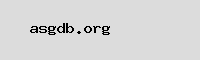

Author: Jesus Stout
Last Updated: 1702151641
Views: 1283
Rating: 4.8 / 5 (30 voted)
Reviews: 97% of readers found this page helpful
Name: Jesus Stout
Birthday: 1924-11-02
Address: Unit 5928 Box 5050, DPO AA 67914
Phone: +4127311905574783
Job: Dentist
Hobby: Crochet, Cycling, Drone Flying, Meditation, Billiards, Traveling, Photography
Introduction: My name is Jesus Stout, I am a important, steadfast, unwavering, lively, radiant, unyielding, variegated person who loves writing and wants to share my knowledge and understanding with you.